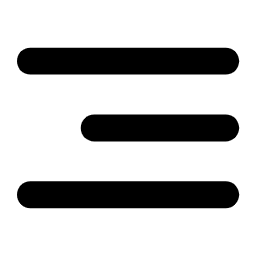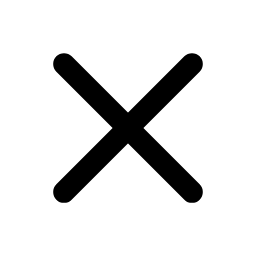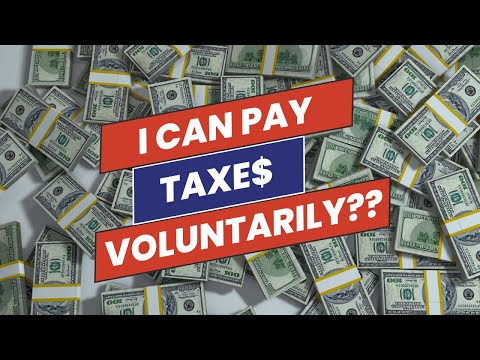Why EasyTracker?
Not only do you know exactly how much of your money is going to every taxable service of your choice, you also know exactly what the budget is for each service and its current balance. You also see every taxpayer’s contribution by way of their EasyTracker username, amount they paid, and date they paid it. Furthermore, once a taxable service has all the money it needs for a particular time frame, you will see a message saying, “Project completed! Please check later to pay for this service or pay now toward a different service.” If you decide to go ahead and pay for a ‘project completed’ service, EasyTracker will show a credit, or a surplus, for that service.